Description
Wheat Paste Posters
Are you ready to launch your next street poster posting campaign? When it comes to wheatpaste posting, nobody does it better than our high-quality wheatpaste posters. These same-day printed posters come in the usual wheat paste poster sizes of 24×36 and big format 48×72, making them suitable for storefronts, construction site fences, wallscapes, and any wall surface. When you need professional-grade wheatpaste posters for guerrilla advertising, go no farther than 1800 Printing. Storefronts, construction site fences, wallscapes, and any other wall surface will benefit from our same-day wheatpaste poster printing materials, which are available in the typical wheat paste poster sizes of 24×36 and enormous format 48×72.
Posters constructed of thin paper and wheatpaste, a handmade adhesive concoction, are commonly seen affixed to outdoor walls and surfaces. Posters, sketches, and paintings on paper can easily be tacked up on the walls. Posters are glued on any surface with wheatpaste by a wide variety of people, from underground activists and street artists to concert promoters. It’s a powerful way to get your ideas out there without breaking the bank. Here are two methods for making paste that, when prepared properly, both harden and soften. For starters, supply is low and demand is high. Second, there’s a great number of them. All of the recipes are readily multiplied by two or three. I can see how that could be the case. White or wood glue can be added if you find the consistency to be too thin.
Posters can be made with wheatpaste by boiling together two parts white or whole-grain wheat flour and three parts water, whisking to eliminate any lumps. As it thickens, add more water and simmer for at least 30 minutes, stirring frequently to prevent burning.



















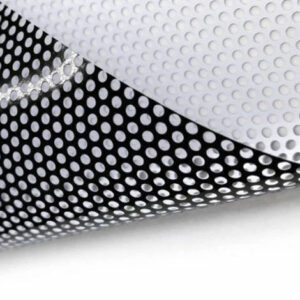
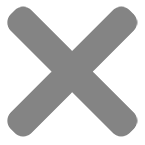
Kristen K
Our wheatpaste posters were a huge hit! It’s of excellent quality and looks fantastic on the wall! It wasn’t as large as I expected, but that’s my own for not measuring well! But it was still very large, and it looks fantastic! Their goods are fantastic! I’m not a huge fan of paying for anything before seeing it, but we did, and now that we know, I wouldn’t hesitate to buy from them again!
Amanda R
I don’t know what else to say except WOW! It gives my recently built music studio a legitimate brand/ All I need now is some cool posters for inside and I’ll be good to go! Thank you very much Wild Window Graphics!
Dominique Q
I’m very pleased with how the wheatpaste posters came out! The size is ideal, and it easily adheres to the wall. I’d purchase from them again in a heartbeat.
K Agency
This is the first time we’ve ordered wheatpaste poster printings from Wild Window Graphics, and we’ll be back. These are of excellent quality, simple to install as the paper they use is pretty thin. We’re an agency and it’s not easy to find a good printer who isn’t outsourcing to someone else but these guys are the real deal.
Marc Jones
This is the fourth large poster that Wild Window Graphics has created for me, and I am really pleased with all of them. I’m a Photoshop aficionado who works with images from the Library of Congress’s holdings. The two photographs turned into posters by Wild Window Graphics were originally scans of photos taken in 1942 of the old New York City El trains (produced from 4″x5″ negatives, most likely using a Speed Graphic press camera). They were both in poor shape and needed a lot of tedious editing, but it was done, and they created two massive posters that look fantastic framed on my den walls; they made all the effort worthwhile.